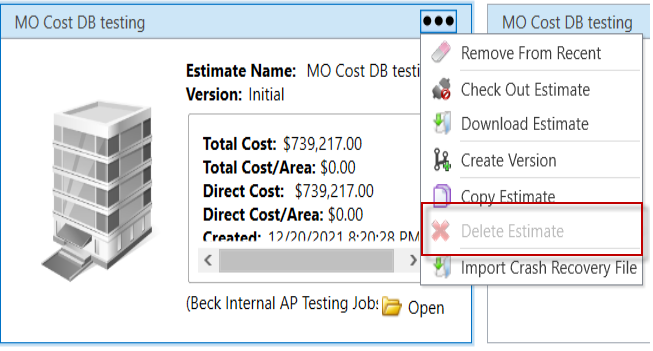How to Close and Create a New Estimate Version
Closing an estimate signifies that you have finalized the modifications in the current version and are transitioning to a new version, like progressing from CD to DD and beyond.
To close and create a new version of an estimate, follow these steps in the Recent or Estimates tab of the specific Estimate card using the ellipsis. As part of this process, the Create version will automatically close the estimate, eliminating the need for a separate closing step.
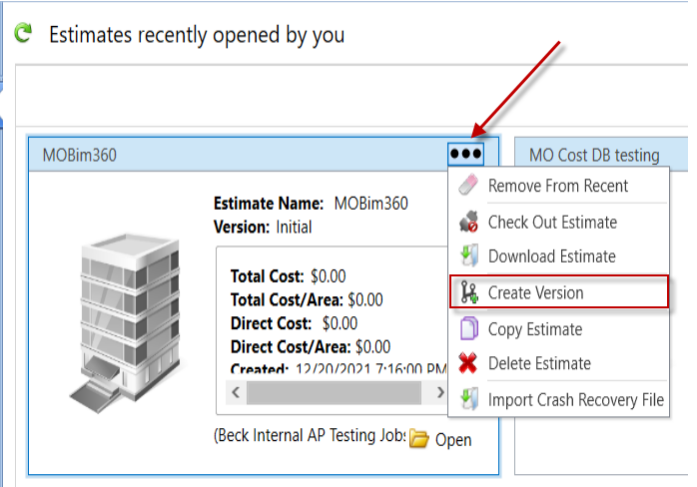
The "parent" estimate cannot be deleted unless all the estimates created from it, referred to as "children" estimates, are deleted first.