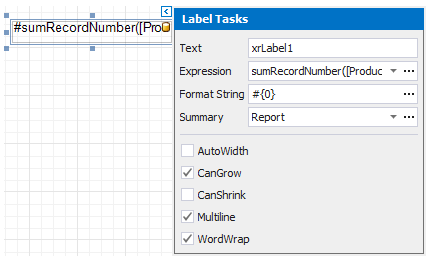How To Add Numbers to Line Items in the Report
Here are the steps to add numbers to Line Items in the Report Designers.
-
Click the label's smart tag. In the invoked Label Tasks window, click the Summary property's ellipsis button.
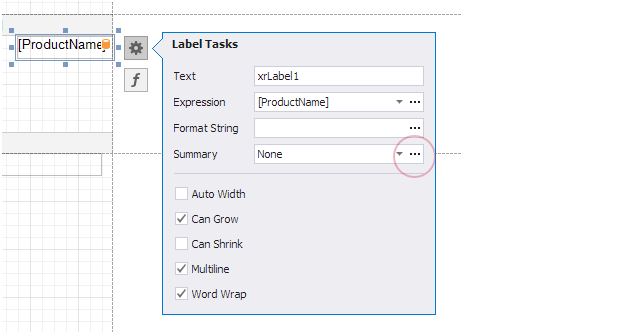
-
In the Summary Editor window:
- Set the Summary running property. Select Report to increment the row numbers throughout the entire report, or select Group or Page to reset the row numbers for every group or page.
- Set the Summary function property to RecordNumber.
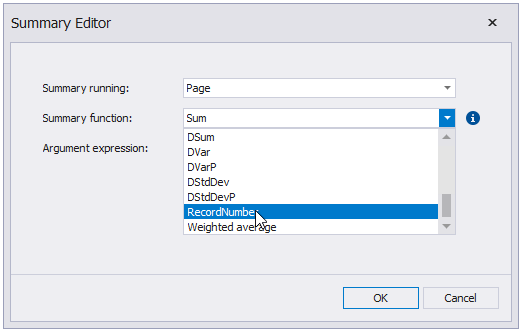
-
Back in the Label Tasks window, you can use the FormatString property to format the resulting value:
Here is a video of making the change in the Standard Estimator Cost Report. The location for this label will be in the LineItemDetails Band.