How Perform and Specialty Contractor Works in Estimator
Here are some of the features and workflow for Self Perform and Specialty Contractors in Team Estimator.
A Rate table can be added directly into a specific estimate in Estimator of it can be added to the Database in Data Manager and get consumed by all the estimates.
To add this in Estimator, go to the Rates and Resources tab and Click Add Rate Table, and give it a name.
Next, add the Markup that will be applied to that rate table.
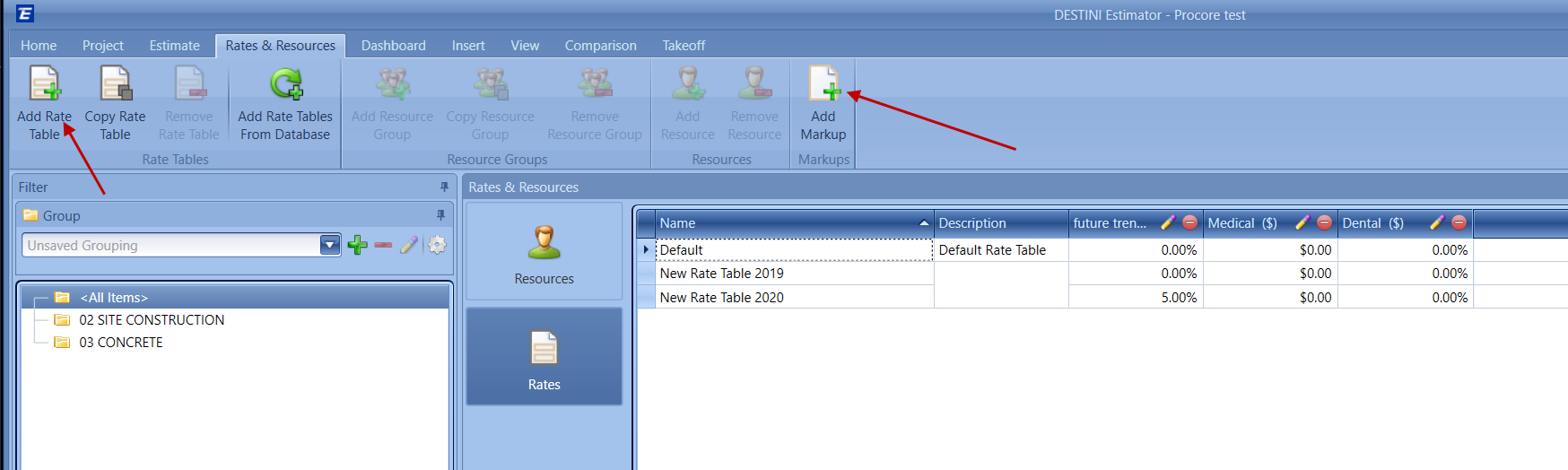
Ability to markup productivity
Expanded markup capabilities to not only markup the cost but also productivity are now available. This allows you to use productivity multipliers like those provided by MCAA.
See and edit man-hours per unit
A new set of columns now allows you to view and edit the man-hours per unit of measure. Similar to other properties of a line item, editing will back into the correct productivity to make the man-hour per unit work.
Markups can be applied to other markups and custom groups of markups
Ability to apply markups to not only the base price of a resource but also other markups or markup groups on that resource. This allows you to calculate a markup based on the base rate, insurance, and overhead markup.
Apply escalations to productivity
Ability to apply an escalation (up and down) on productivity rates on one or more items at a time.
See and report on markup to support margin reports
The new column in Estimate View will enable you to see the margin on each line item.