How to Remove Questions From an Assembly
In Data Manager when a user clicks on an Assembly they will see this view.

Choices
To Remove a Question from an Assembly requires removing the Questions from the Choice Items.
Note: If the Choice is used in other Assemblies then that will also remove the Question from those Assemblies as well.
If you only have 1 Line Item/Choice Item, the Question button will be grayed out so your only option is to remove that Choice Item or add another Question and remove the old Question.
In my example below of the GC Assembly with my GC Choice
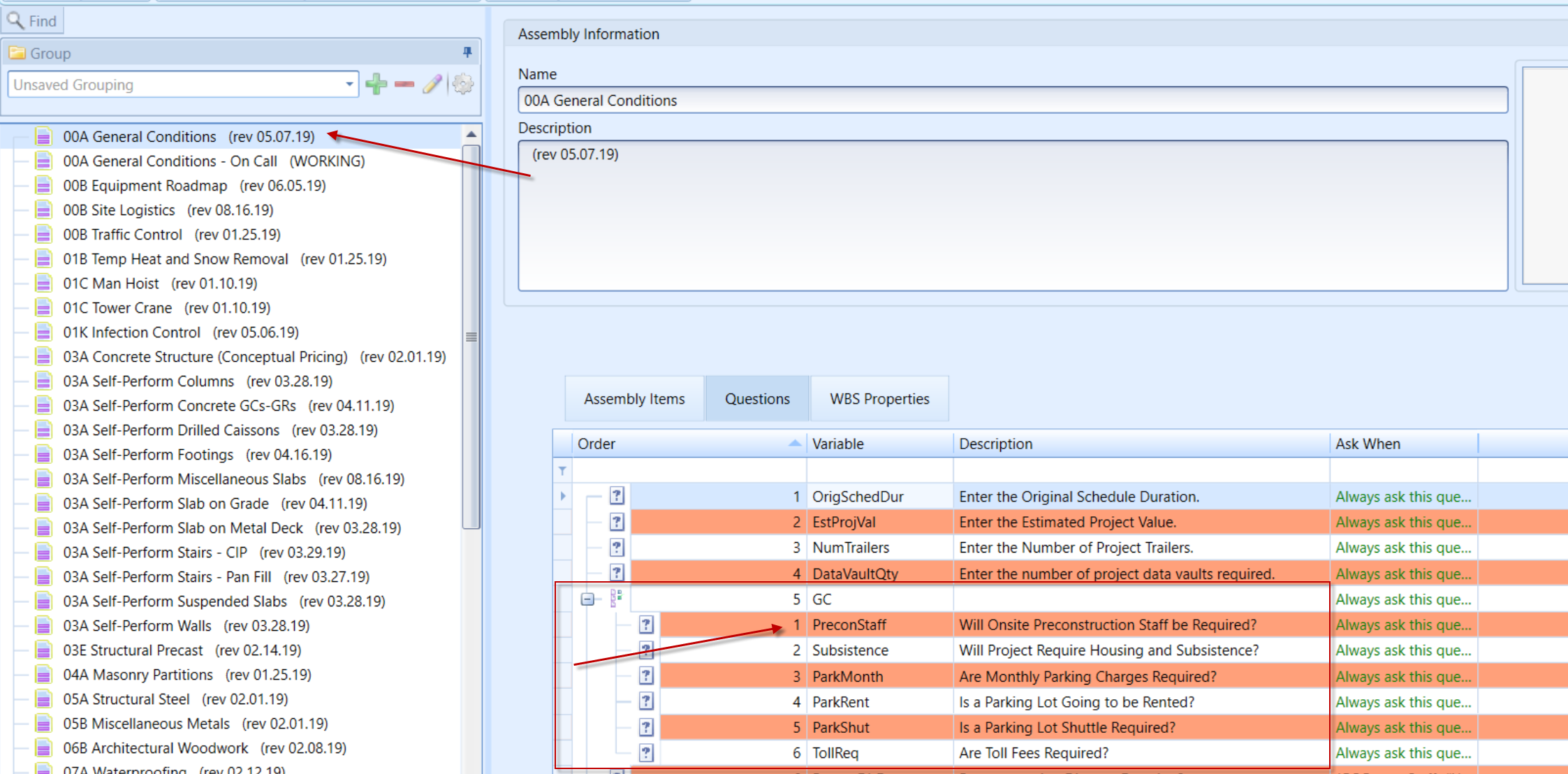
In my Choice Tab, I will locate the GC Choice, then when I click on any of the Questions, the option to Remove Questions is enabled.
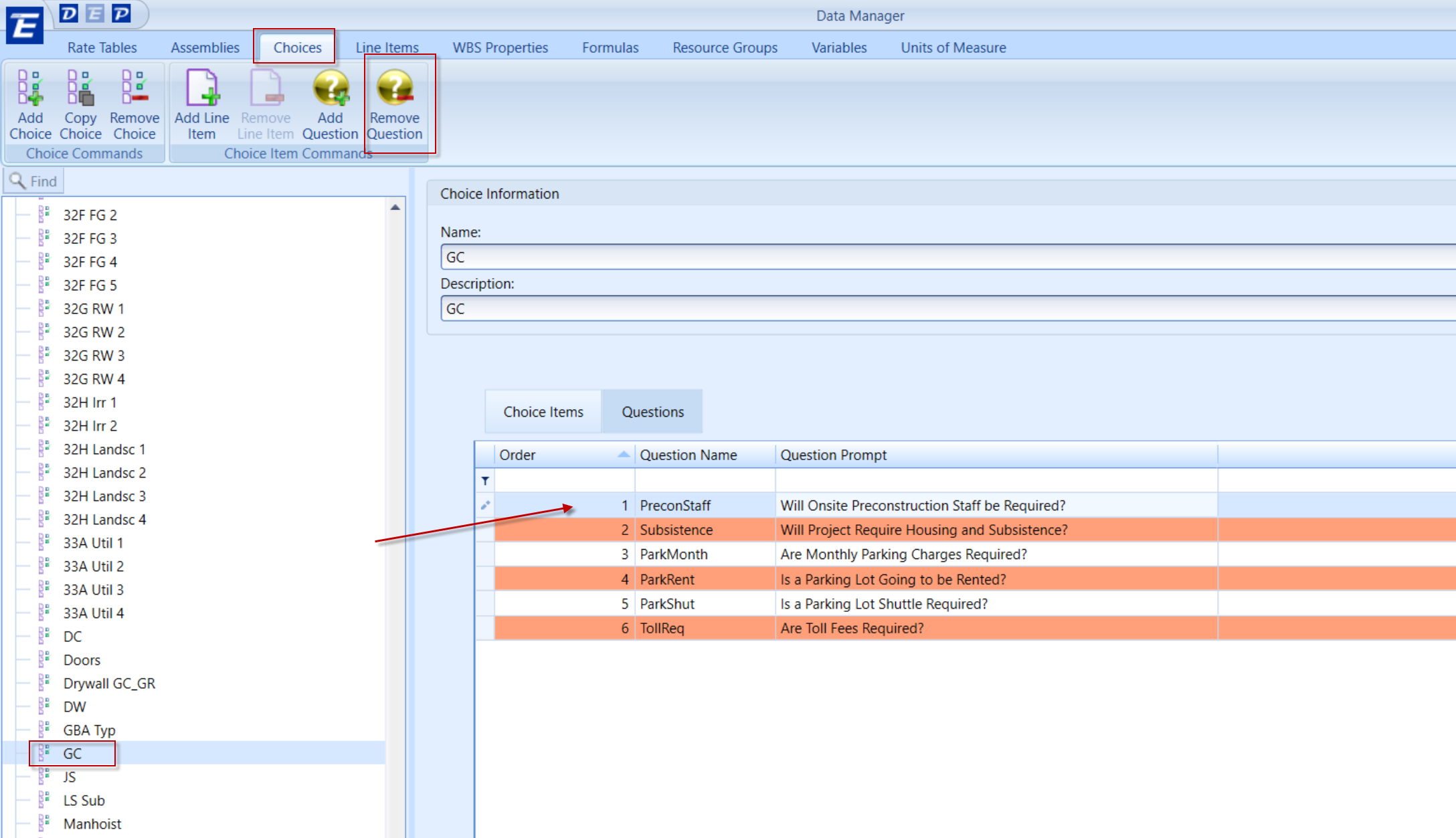
Line Items
To remove a question from a Line Item requires deleting and re-adding that line item to that Assembly
Example: In the example below I am changing my line Item to have a different variable, however, the Question tab still has the original variable. Changing this variable doesn't update the question tab.
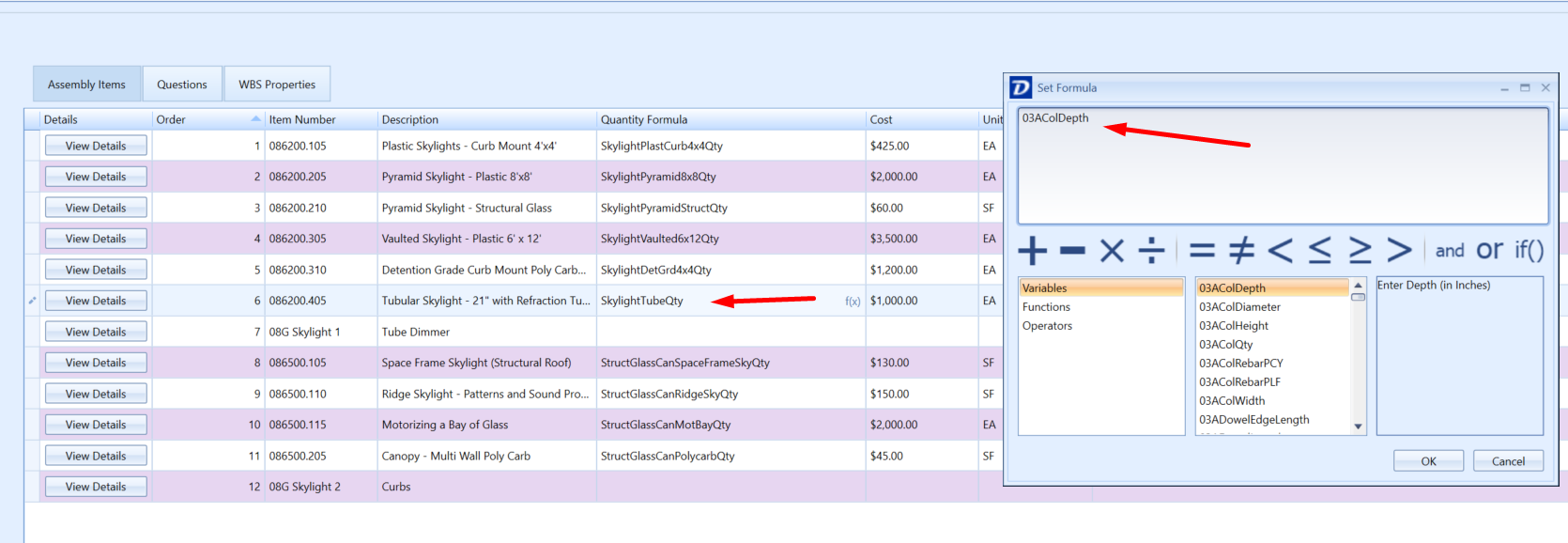
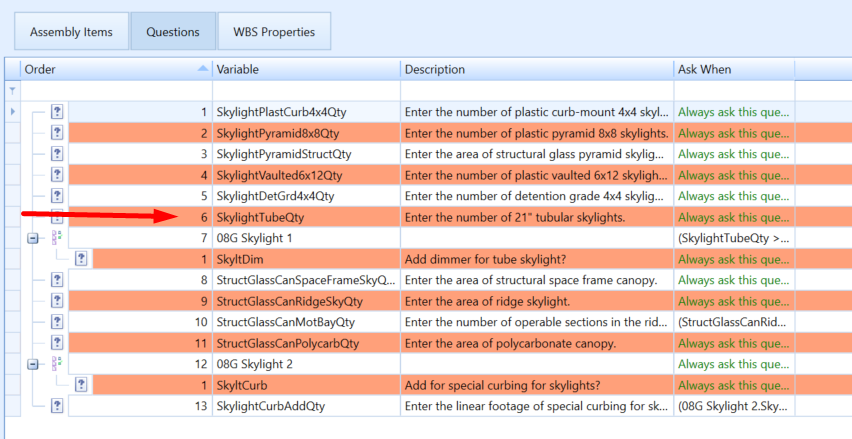
To get around this you have to add the line items and then add the variable that you want to correspond with the variable in the Question tab.
Added Line item order number 14 with the updated variable
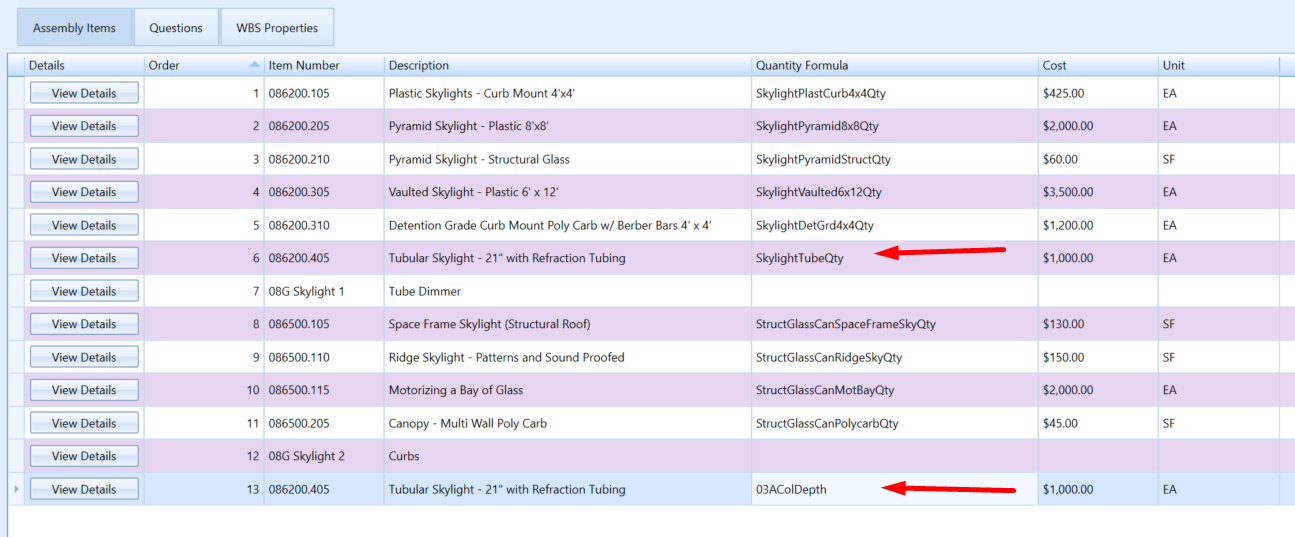
In the Question tab line Item, number 14 has the updated variable
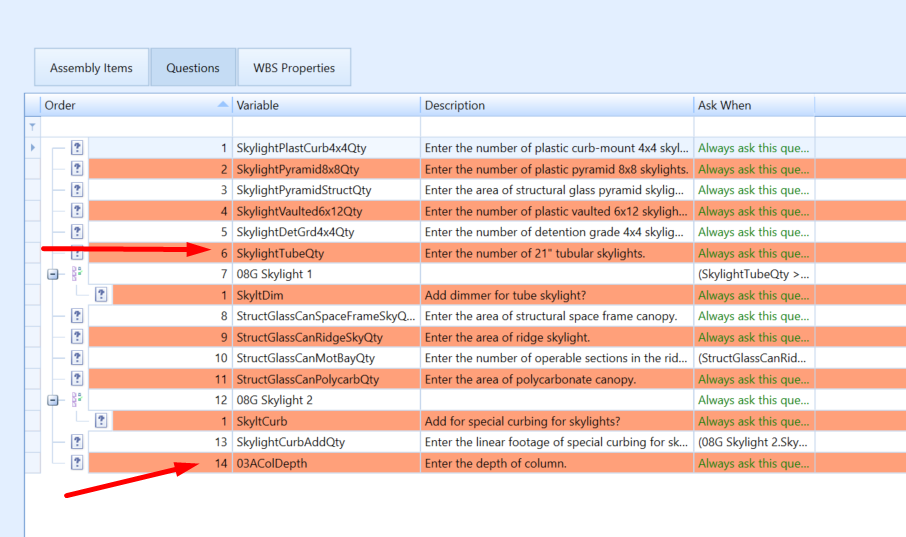
Next, delete the Assembly Item (line 6) and change line 14 to line 6 in the order column so that the update line item is in the same order as the assembly.