How To Make $0.00 Line Items Show in the Standard WBS Cost Report
The standard WBS Cost Report that comes out of the box with DESTINI Profiler and DESTINI Estimator do not include line items with a $0.00 total cost. I want these items to show up in my cost report. How do I do that?
It's fairly easy to modify the standard WBS Cost Report to include $0.00 cost items. This can be done via the End User Report Designer shipped with either DESTINI Profiler or DESTINI Estimator.
After you launch the Report Designer and open the WBS Cost Report, you just need to follow these three steps.
1) The line items in question are being filtered out of the Line Item Details Report. We'll need to modify the report's details to not filter out these line items by selecting the small Smart Tag that shows up in the selected detail report's band.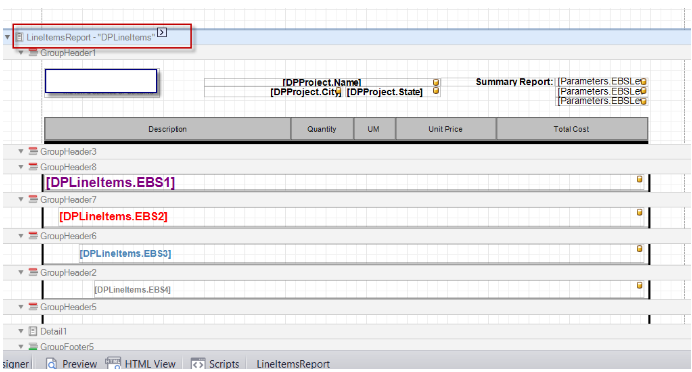
2) In order to change what gets filtered out of the report, we need to modify the Filter String of the detail report.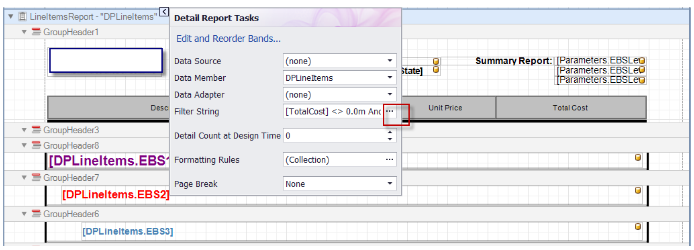
3) The first rule in the filter's list says to only include line items whose total cost is not $0.00. Remove this criteria so that $0.00 total cost line items will be included in the report. You can remove the criteria by hitting the red circle with an X in it.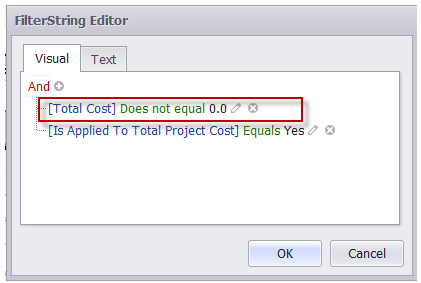
After you've removed the criteria that filters out $0.00 total cost items from the report, save your report, and it's good to go.