Error: ‘We Could Not Log You in at This Time'
Please confirm that the user is not logged into two AD accounts. The browser defaults to the wrong Windows login, not the domain we set up for Bid Day.
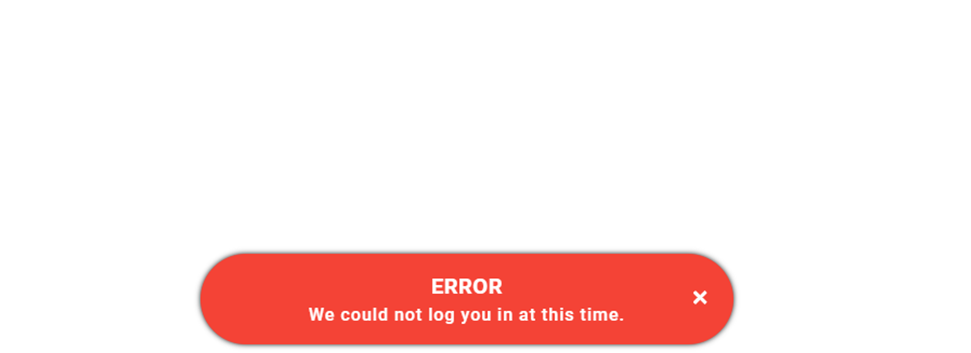
- Log into one Office 365 account
- Sign out of the account not used to access the DESTINI product
- Ensure the user is only signed into the correct account before trying to log in again.