Error: The Unit Does Not Exist in the Current Database
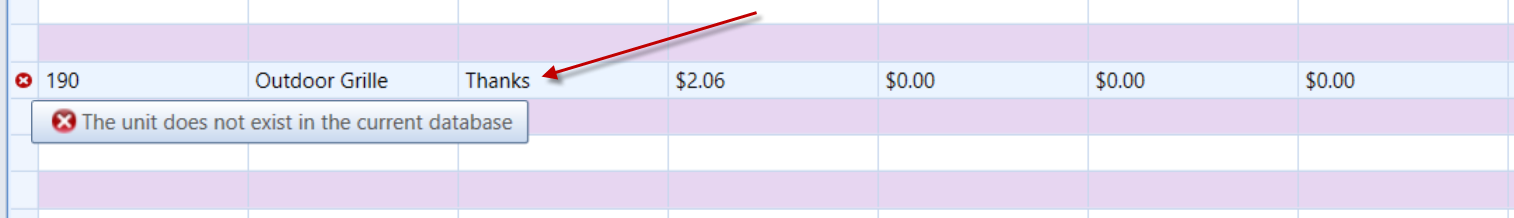
During copy-paste, you may run into this error by pasting line items back into the database.
This happens because you have to create the Unit in the Unit of Measure tab first before it will let you paste the line items in. In the example, my Unit is called Thanks but it's not in the Unit of Measure Table.
Resolution:
Add the Unit to the Unit of Measure tab in Data Manager. Next, go to Estimator's Home tab and Click the Connect to Database drop-down to select the database. This will refresh the connection and update the line items.