Definition of Self Perform Columns in the Estimate View
DESTINI Estimator has several columns for Self Perform data to display in Estimate View. This article outlines the columns associated with Self Perform and how each one is calculated.
Outline
The example is based on Labor Resource Group columns, but the same logic applies to the other columns. Rates & Resources are typically only applicable to Labor and Equipment.
The columns included in this example are Quantity, Labor Resource Group, Labor Cost, Total Labor Cost, Labor Duration, Labor Resource Duration, Labor Units per Man Hour, and Labor Productivity.
Self Perform clients may want to display some or all of these columns in order to see the necessary data for the estimate. For more information on configuring Estimate Layouts to view the appropriate columns, please reference the Basic Training issued through Lessonly or check out this article:
LINK: Where do I find all the columns in the Estimate View?.
Column Definitions
Here are the definitions for each of the columns:
- Quantity = Line item quantity derived from hard key, formula, or takeoff
- Labor Resource Group = Crew Name
- Labor Cost = ((Quantity / Labor Productivity Work Amount) * Labor Productivity Time Amount * (Group Rate * Resource Quantity)) / Quantity
-
- i.e. (100 sf / 18 sf) * 1 hr * (($50 * 4 Carpenters) + ($45 * 4 Finishers)) / 100 sf = $21.11
-
- Total Labor Cost = Labor Cost x Quantity
-
Burdened Labor Cost - Total Labor cost plus distributed fees
-
Burdened Total Labor Cost - Labor Cost x Quantity plus distributed fees
- Labor Duration = Quantity / Labor Productivity Work Amount
- Labor Resource Duration = Labor Duration x Quantity of Resources in the Crew
- Labor Units per Man Hour = Quantity / Labor Resource Duration
Labor Productivity is set at the line item level and represents the Work Amount / Time Amount, or it can be reversed as Time Amount / Work Amount
See the screenshot below:
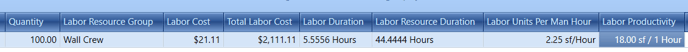
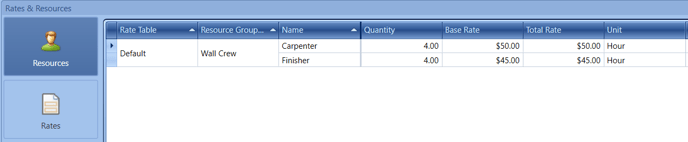
Want additional training on this subject? Let us know about it on the Training Ideas Form!