Data Manager - Cost Database Creation Spreadsheet - Lesson 3 of 3
Formulas
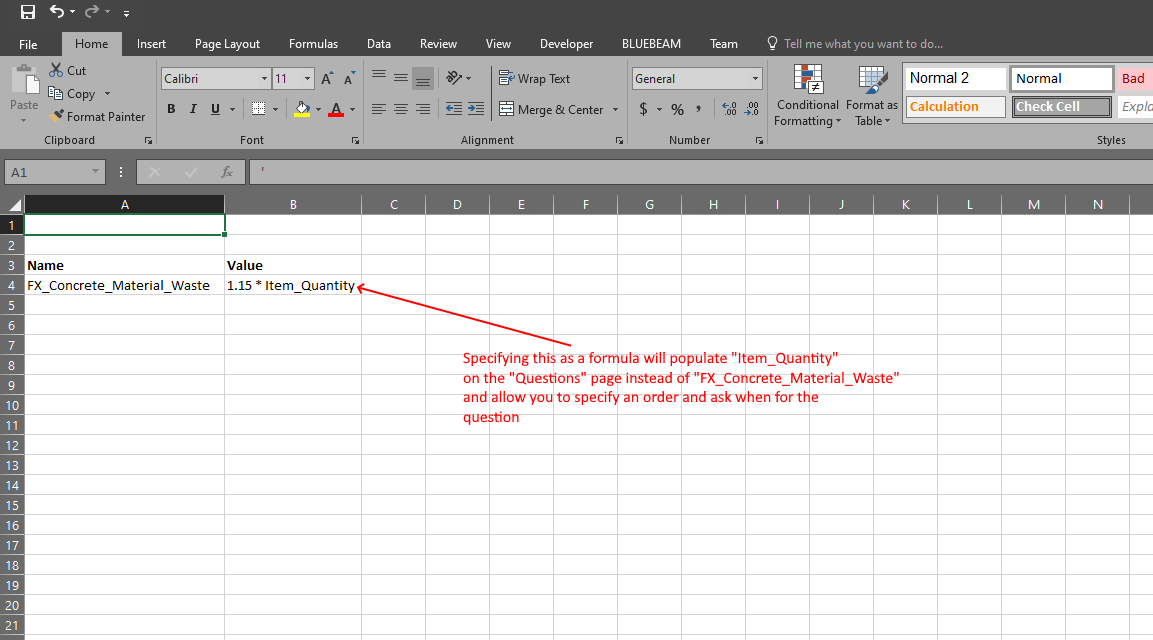
The Formulas sheet allows you to create named formulas to import. The variables in the formulas will be expanded out as questions when populating the Questions tab if the formula is used by an assembly item.
Variables
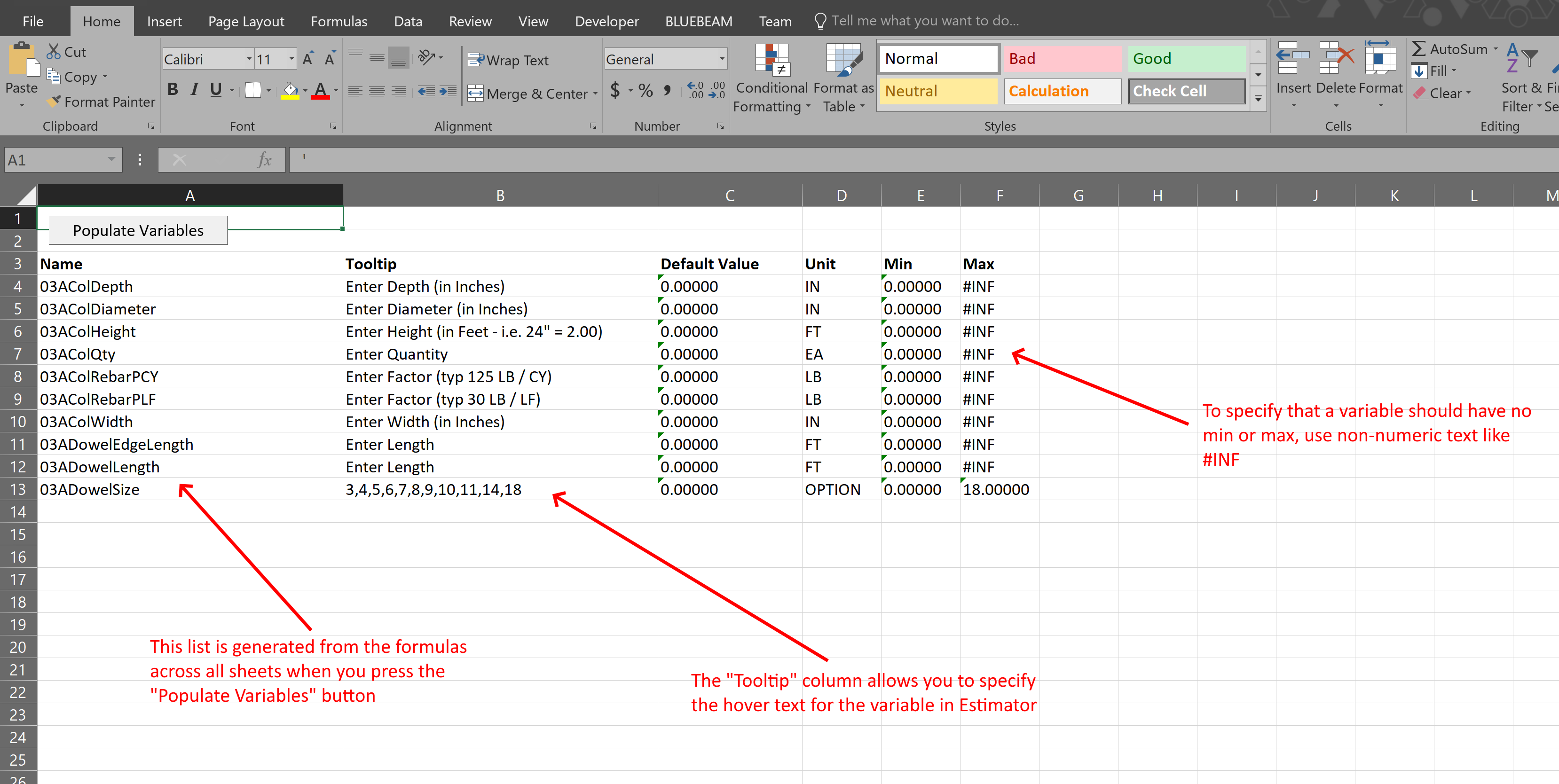
The Variables sheet allows you to specify the tooltips, default values, mins, maxes, and units for variables. Since the import assumes that a blank cell means you want to leave the existing value in the database, you must insert a value to indicate that there should be no min or max for a variable. Any non-numeric text will do, and the export uses #INF. Pressing the Populate Variables button will walk the formulas from the Formulas, Line Items, and the assembly pages and place each unique variable in a row.
Units
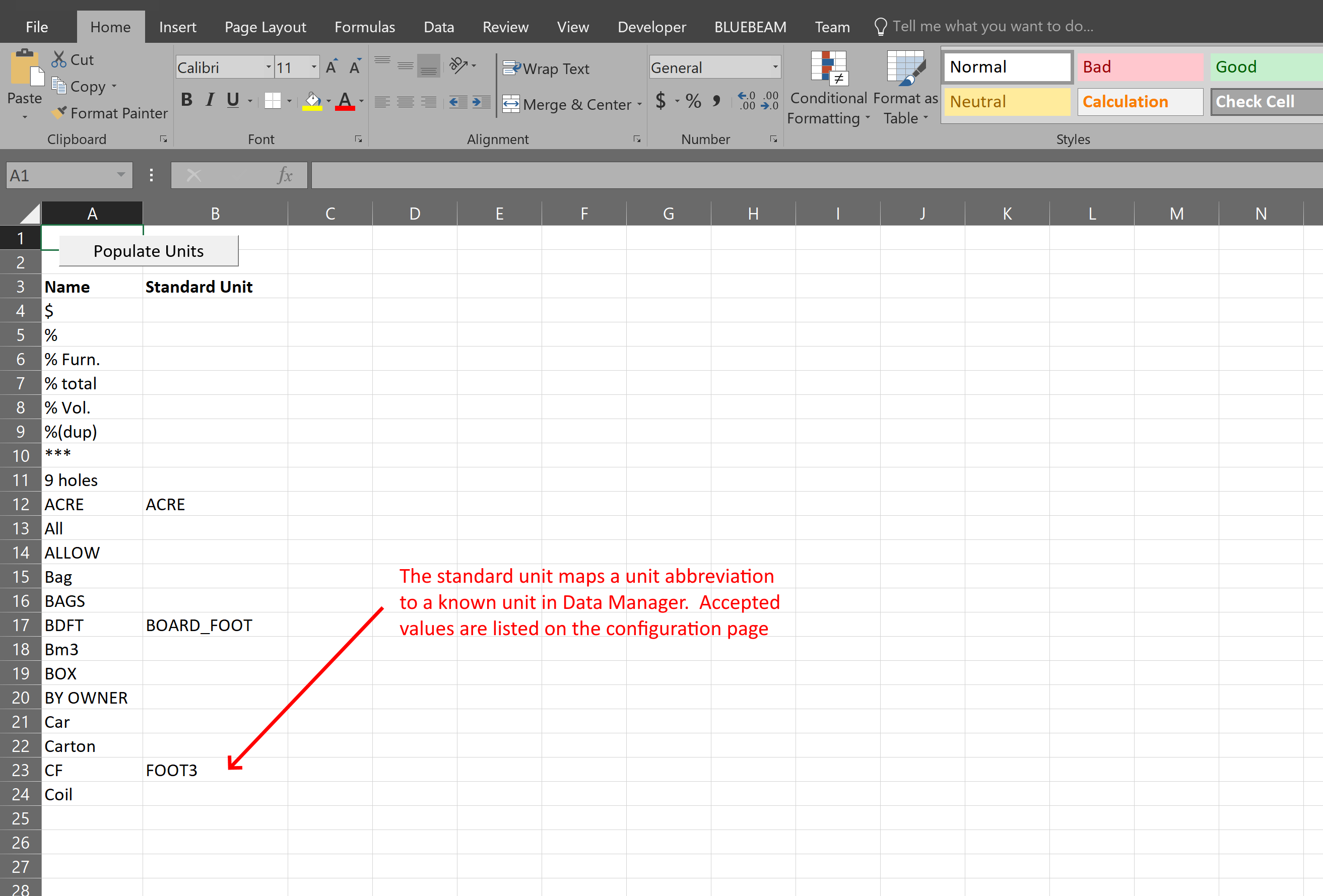
The Units sheet allows you to specify unit of measure abbreviations and their associated standard unit. Since the same unit of measure can have many different abbreviations, the Standard Unit maps an abbreviation to a known value in Data Manager so that proper conversion factors can be set. The available standard units are listed on the Configuration sheet. Pressing the Populate Units button will pull units from the Assembly, Line Items, and Variables pages and place each unique unit in a row