Crash on Opening an Estimate
User receives the error below when opening an estimate
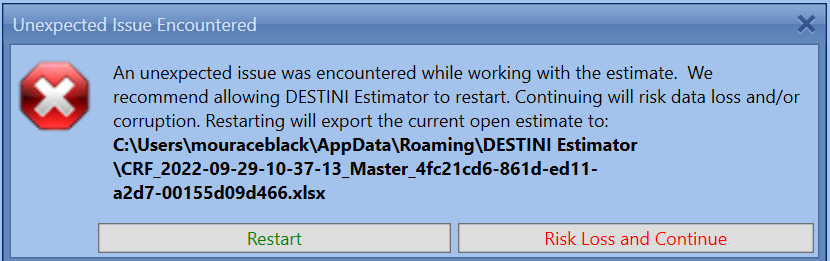
Log file shows this message
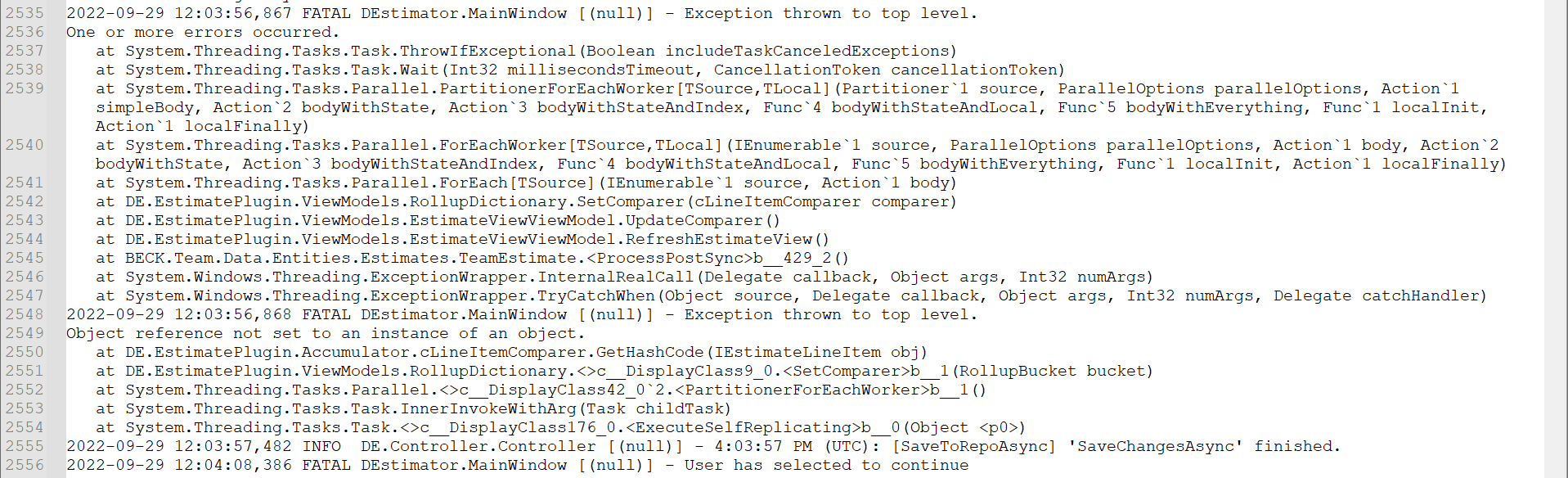
User clicks Risk Loss and Continue to open the estimate
In the image below, the top two line shows that the Unit Reference is blank - The Unit Reference column has to have a value or Estimator will crash.
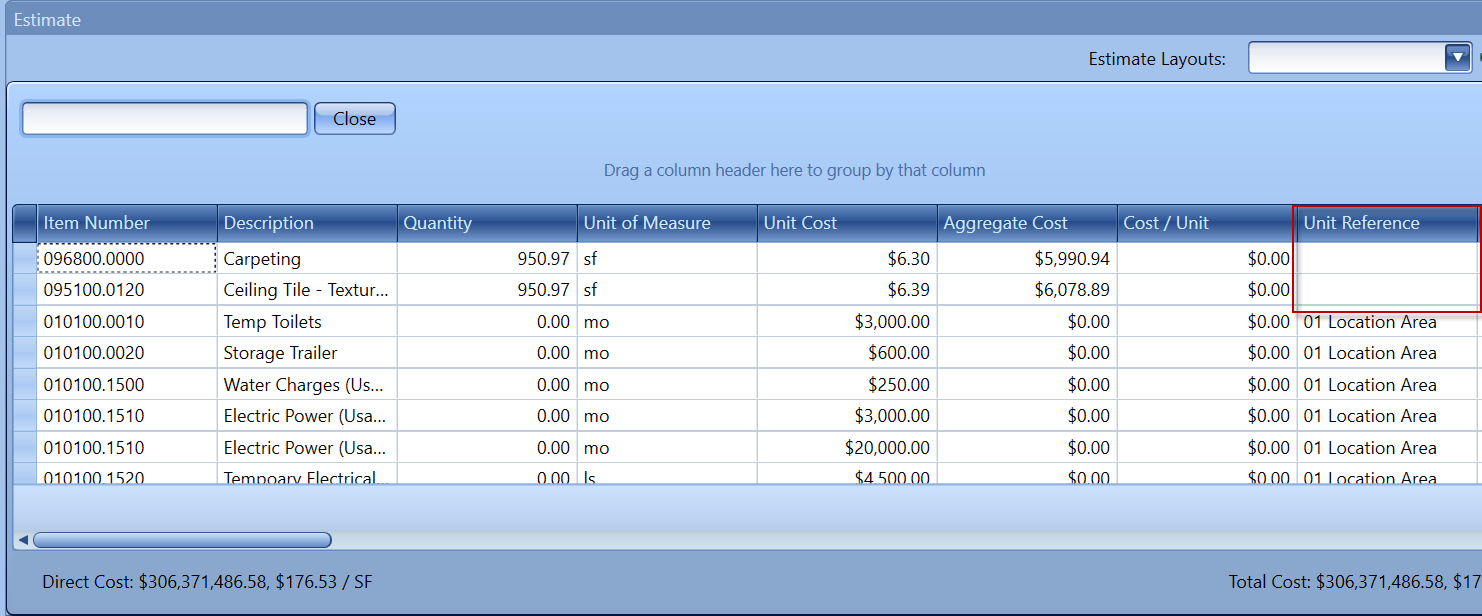
This is fixed by clicking each line item and selecting the appropriate Unit Reference from the Cost Information view and then Save and Close the estimate.
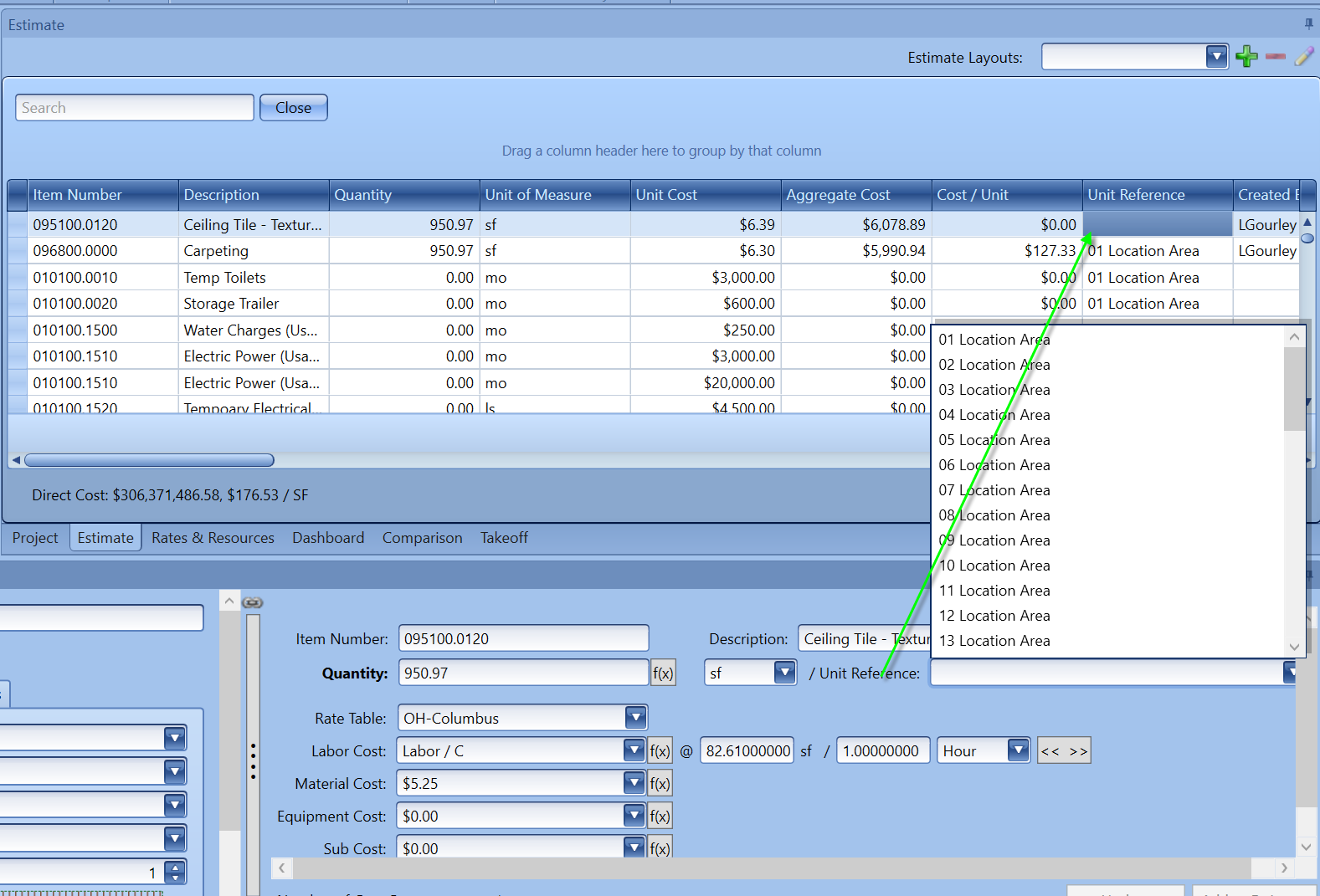
Open the estimate to verify that you are not getting the crash.