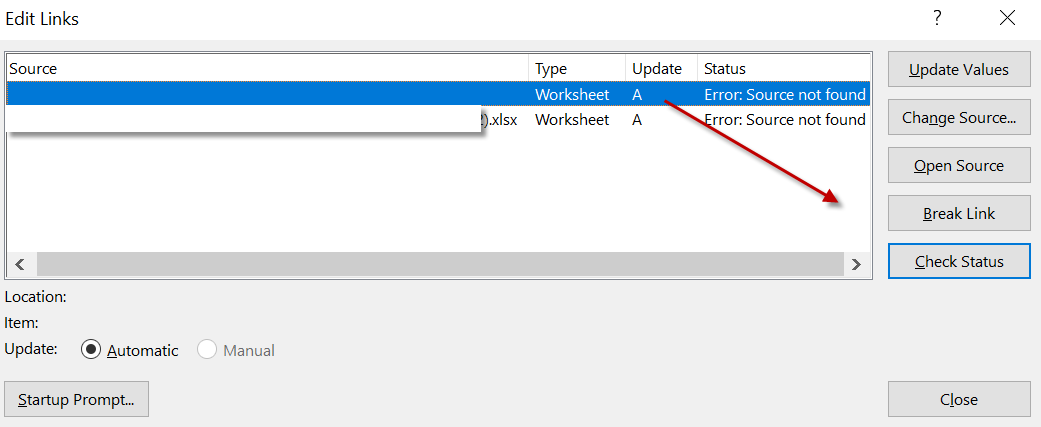Could Not Open Spreadsheet - Corrupt Workbook Stream
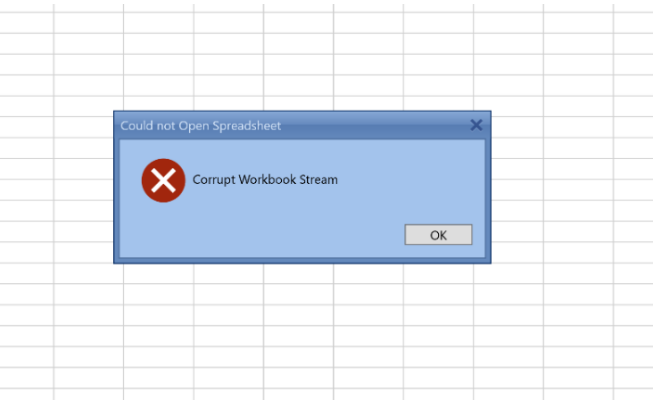
If you get the above error when opening the Dashboard in Estimator, then open the Dashboard in Excel and resave the file and reload in Estimator's Dashboard tab. There are circular reference formulas that need to be fixed in Excel before the Dashboard can read them correctly.
1. Right-click on the file > Properties and unblock the Security and click OK.
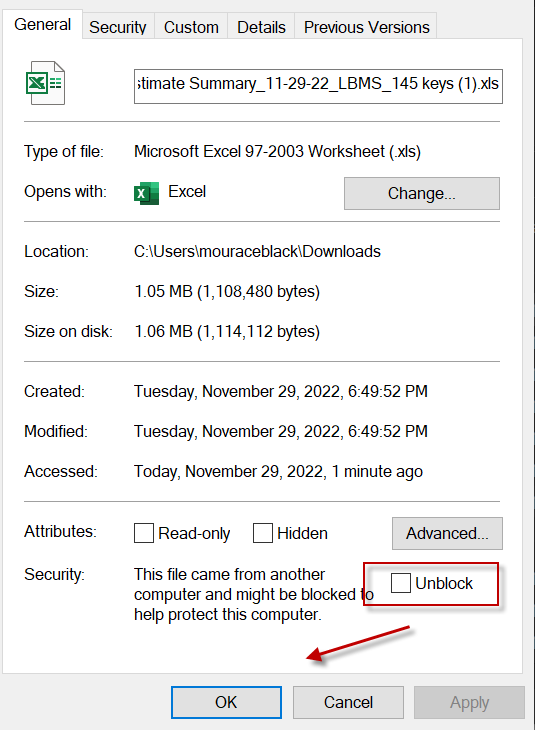
2. Next Open the file in Excel and click OK when the message below pops up
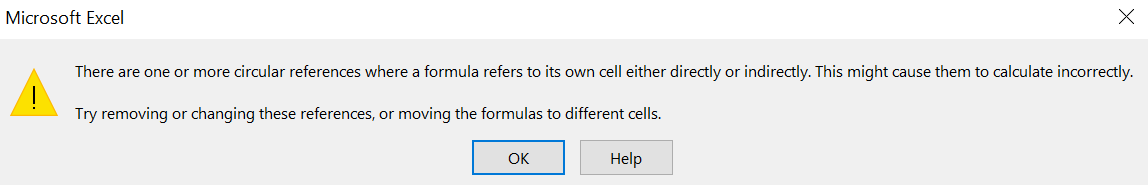
3. Save the file and reload in the Dashboard tab
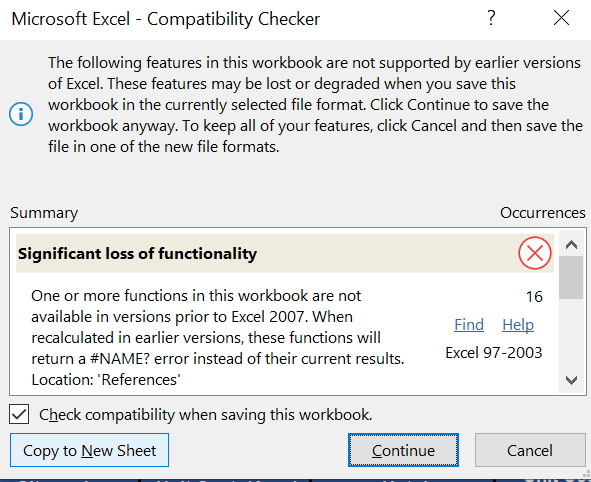
Breaking Links
This can also be caused by links saved to locations that you don't have access to.
1. Open the file in Excel, and click the Yellow warning tab
2. Click Update when the below message pops up
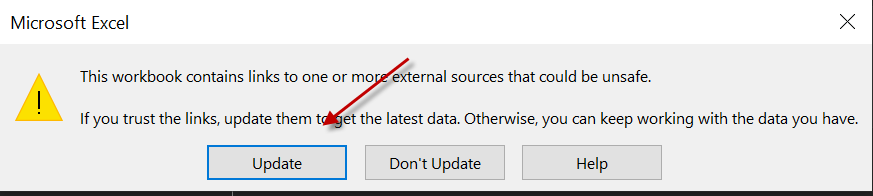 3. . Click the Edit Links Button on the next Window
3. . Click the Edit Links Button on the next Window
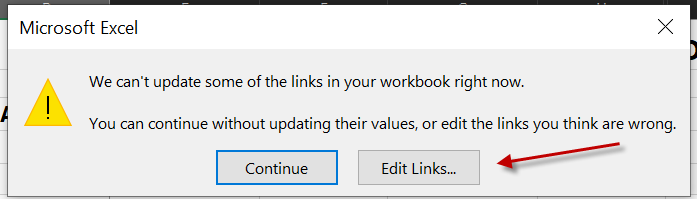
4. Break the Links for any of the Status not found, Save the Dashboard and reload in Estimator