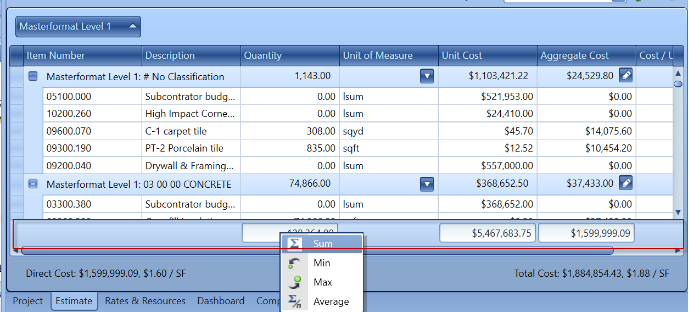Change Default Formatting for a Formulaic WBS Properties To Display in ‘Normal Dollar’ Format
How can I configure my Estimate to see the Total Cost, as well as different Cost Areas in my Estimate?
Recently I was asked this question by a client and I think this will be very helpful to other users.
In the example, I have a Total Building Area of 100,000 SF and need to show the cost per SF per line item as well as the sum of the grouping.
The first thing we need to do I to create FORMULAIC WBS Property (Cost per SQFT) with the formula = Aggregate Cost / Total Building Area.
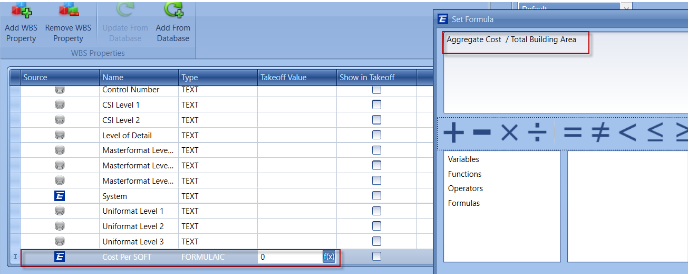
Next, select OK, and you will get the newly created WBS Property showing the Cost per SF of the Total Building Area for each line item as well as the grouping.
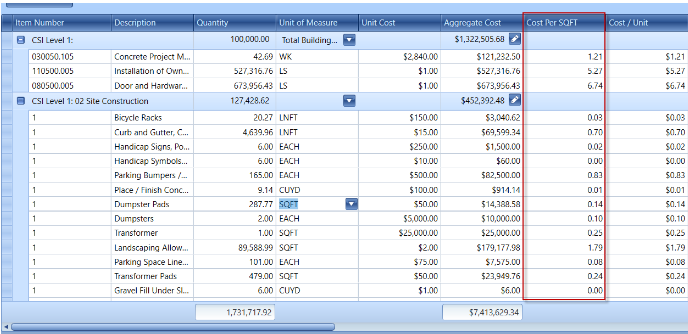
If the Sum/Total is not formatted correctly then that can be changed by Right click CSI Level 1 and select the Group Summary Editor > Order and change the display format text, then select OK.
*For custom WBS properties, the format "Display format text" drop-down will not appear but you can type in the format you want in this field. ie: c ,c1 ,c2
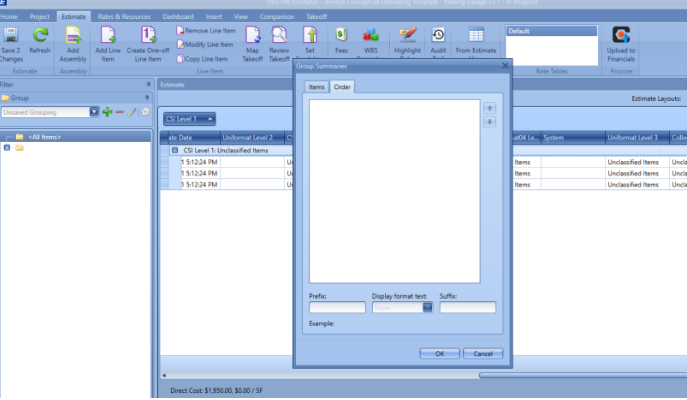
Note: If you want to see the dollar sign in the Overline total column then delete the Prefix in for and leave the c2 format text.
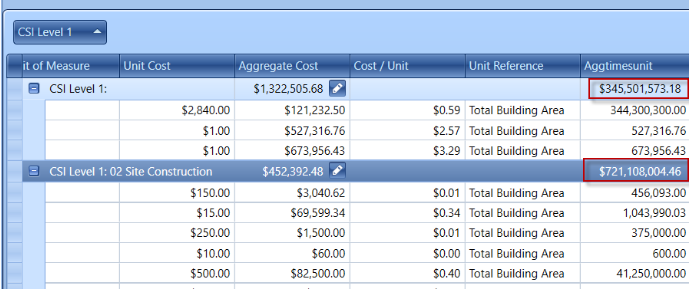
Any row with cost can be right-clicked and summed. The easiest way to accomplish this is to right-click in the light blue area under the Tab that you are trying to see the cost for, this will bring up the different costing categories as shown in the picture below.