How to Find a Project in Bid Day
Recent Projects vs All Projects:
◦ Recent: if the user created it, worked in it, or opened it within the last 30 days.
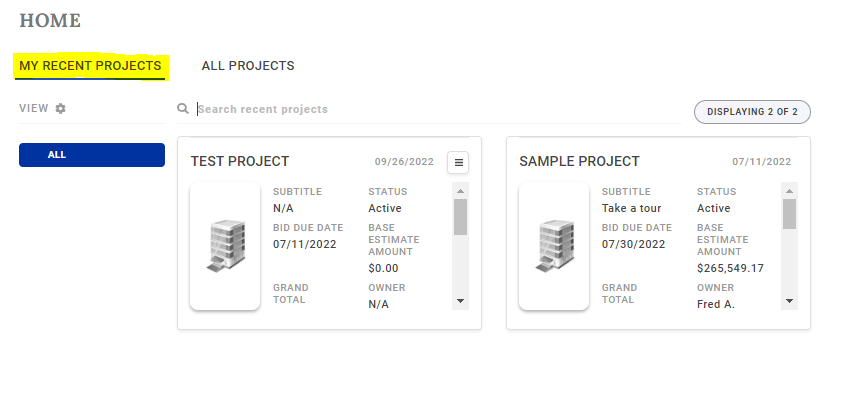
◦ All: Projects the user hasn’t worked on it. Bid Day will show projects within the last
30 days. To search for a project it will automatically filter to the last 30 days. To remove the date filter, after selecting "ALL PROJECTS" then click "Click here to search without a date filter"
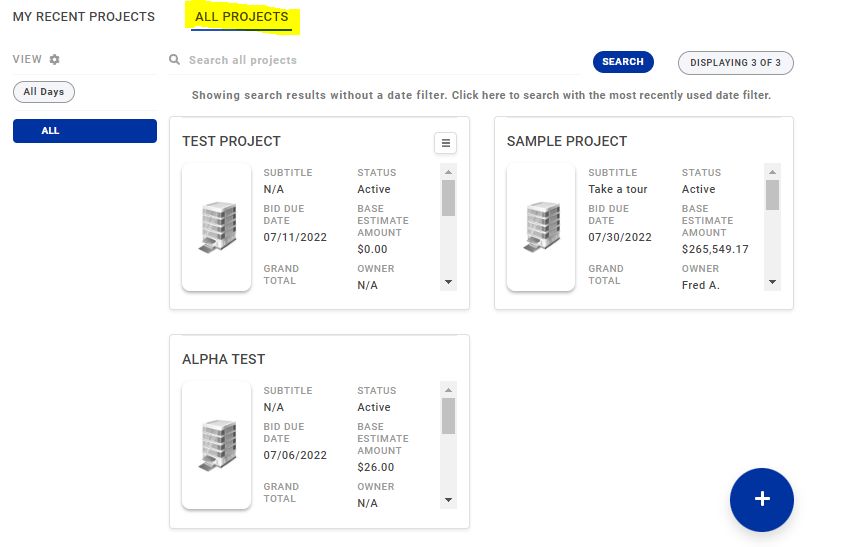
◦ View Settings
▪ This feature can be set to 30, 60, 90 days and be turned off completely.
▪ Group by: Architect, City, Owner, State.
▪ View Settings are specific to each user