Cannot Open a BIM360 Model - WebGL Context Lost
When attempting to open a takeoff document from BIM 360 the LMV displays a message stating that WebGL is not enabled or is not supported.
Cause:
Monitor output may encounter an issue when connected to a docking station.
This issue is likely caused because the hardware used to display the LMV does not support WebGL. This is seen when using multiple monitors. Port replicators/docking stations are known to cause this issue.
How to Verify if its monitors or docking station:
Undock from the docking station and open Estimator on your Laptop screen without any monitors.
Temp Solutions:
1. Team Estimator has a potential fix that should allow most users to not get the WebGL issue.
2. If you are using two large monitors plus your laptop, then can go Display Setting and Duplicate the laptop screen with one of the other monitors. This workaround may require that the laptop screen remain open.
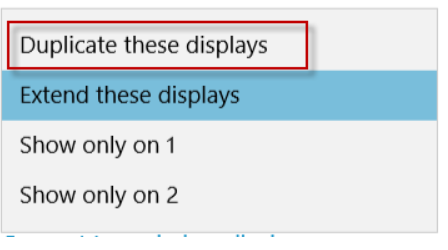
3. You can plug a monitor directly into your computer and bypass the docking station.
4. You can open Estimator on your laptop and undock the takeoff tab holding down that tab and drag it to your main monitor.

Once any of the options above is completed, then close out of Estimator and relaunch.
If you still encounter issues please email support@beck-technology.com for further assistance.