How To Reset Estimator Layout Views
Estimator has the ability to move tabs to other screens or reorganize the current default and change the layout.
Getting back to the default layout view of DESTINI Estimator has just been made easier than before. Whether you have multiple monitors with different tabs docked, or you have tabs floating in various areas on your computer screen; getting back to the default layout view is simple as pressing the Reset Views button on the Home tab. The video below shows how that can be done.
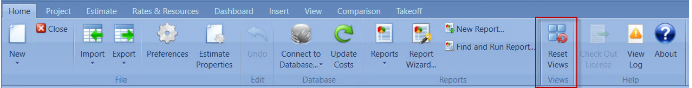
You can also choose to float or dock your windows by right-clicking on the tab and selecting either the "Float" or "Dock" option. This feature allows you to rearrange your windows or group them back together as needed.
