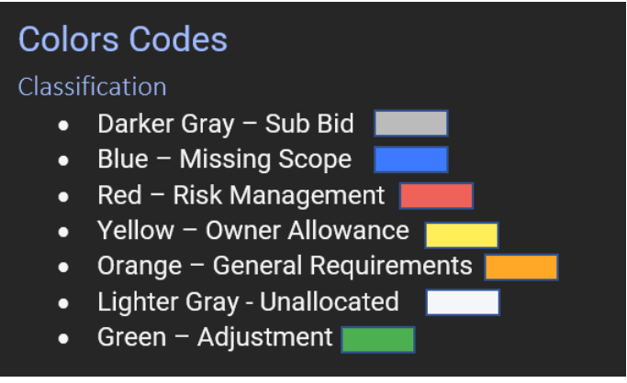Bid Day Keyboard Shortcuts
You can use keyboard shortcuts to complete some tasks more quickly. To find shortcuts, select the keyboard icon located at the top of the Bid Summary and Bid Package page, see the image below.
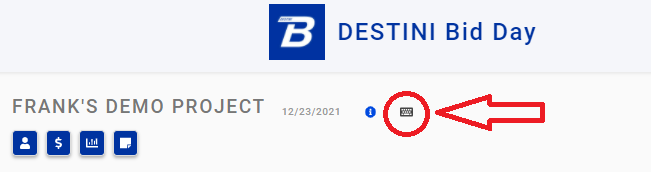
Bid Summary Page
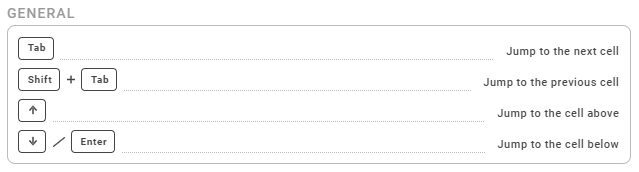
Bid Package Page
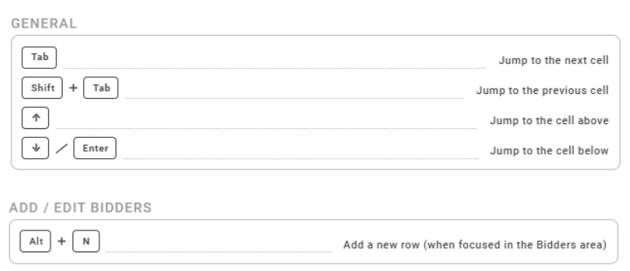
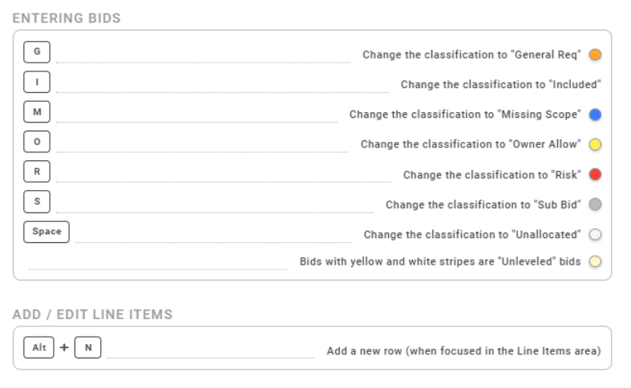
General
- Tab – Jump to the next cell
- Shift +Tab – Jump to the previous cell
- Up Arrow – Jump to the cell above
- Down Arrow - Jump to the cell below
Add / Edit Bidders
- Alt + N – Add a new row (when focused in the Bidders area)
Add / Edit Line Items
- Alt + N – Add a new line (when focused in the Line Items area)
Abbreviations
Entering Bids
- G – General
- I – Included
- M – Missing Scope
- O – Owner Allow
- R – Risk Management
- S – Sub Bid
Colors Codes
Bid Packages
- Red – Low number of bids
- Yellow – Middle number of bids
- Green – This is the required number of bids